At ConectaBalear we offer a customer area from where to manage all aspects of your Internet and mobile connections, from the billing details to the WiFi network configuration.
Check the connection status and the last public IP address.
When connecting one of our routers you'll be able to change the WiFi name and password from your customer area.
Configure the list of ports you want to open, activate the uPnP (automatic port opening) functionality or the DMZ option to redirect all the incoming traffic.
Configure a Dynamic DNS like yourname.conectabalear.net that will always point to your current connection IP to access it remotely.
Check the list of DHCP leases to see the list of devices connected to your network and their internal IP Address.

Check the status of your phone line and the total number of calls, call time, consumed data and the cost of the current month.
Control the monthly cost of the calls thanks to a graphic that will permit you to compare the consume and number of calls made per day, months and even in previous years.
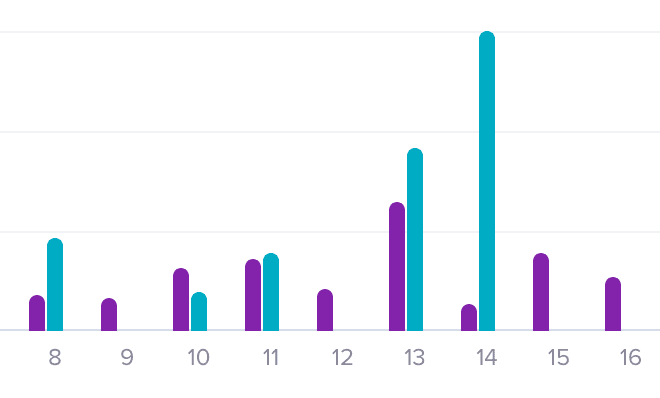
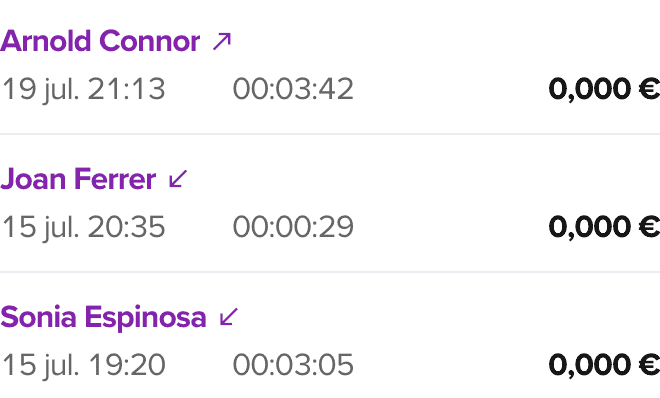
Keep up with your usage with an updated call history. Check the numbers that you called in January two years ago, whatever you want.
Activate and configure at any moment the voicemail, or forward the calls to another phone number when you're not at home.
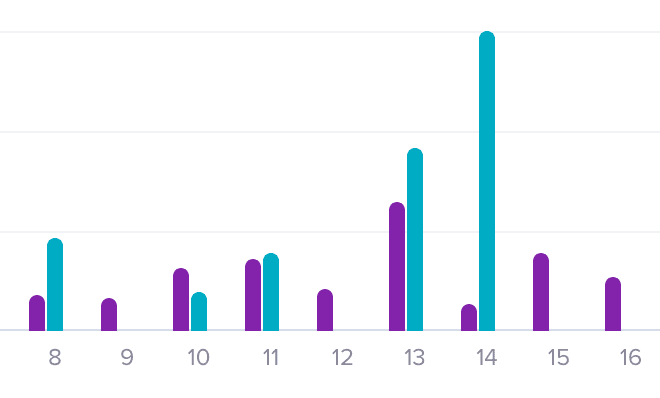
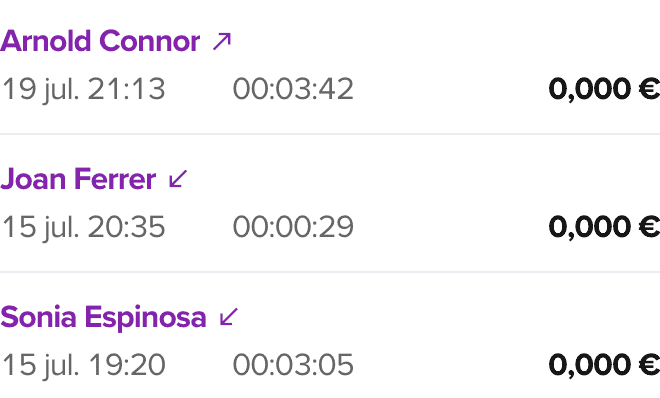
Check the invoice history to see them or download them in PDF format whenever you need them.
With your Internet connection you will be able to create up to 5 e-mail accounts like yourname@conectabalear.email you will be able to check from everywhere.
From your customer area you will be able to send messages to our support team and see a history of the responses we've sent you.